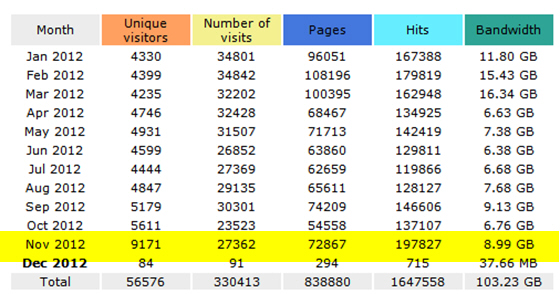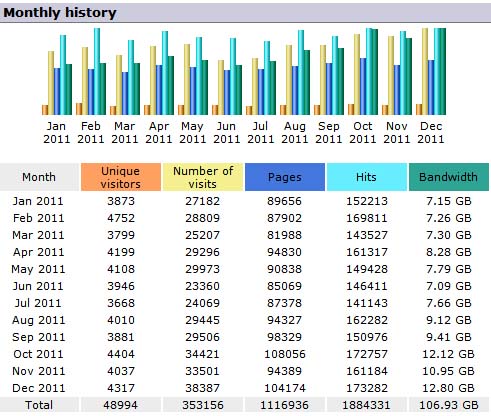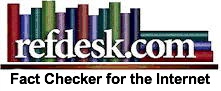Regular readers, please excuse this content digression.
This is for Thingamablog users who are searching Google with terms like
Thingamablog ftp error and Thingamablog ftp connection closed and
similar Thingamablog error text. (Forgive me for the seemingly excessive
use of the term Thingamablog, but it's one way to make certain that
Thingamablog users looking for information on Thingamablog can find this
article about Thingamablog. Did I mention Thingamablog? Sorry.)
I switched to Thingamablog when Blogger stopped supporting ftp.
As the Wikipedia entry on Thingamablog states:
"Thingamablog is a cross-platform, standalone blogging application.
Unlike other blogging solutions, Thingamablog does not require a
third-party blogging host, a cgi/php enabled web host, or a MySQL
database. Static web pages are created by entry, by category and/or by
date and are published by FTP, SFTP, or network access to a web server."
The key here is that Thingamablog produces flat ascii files that can be
easily moved around and edited. Give me an ftp client and a rudimentary
text editor and I can update this website from just about anywhere using
free software available on virtually all operating systems and platforms.
I also don't have to worry about the web hosting company having the
right version of MySQL or Wordpress or whatever installed. All I need is
http and ftp protocol support, and I'm in business.
The downside is that Thingamablog now appears to be an orphaned
application. All the interactive elements of the Thingamablog website-
user forums, e-mail, bug reports- are now dead.
So when problems develop, you're pretty much on your own.
A few days ago, Thingamablog suddenly lost the ability to transfer files
to my web site. Upon connecting to the host, the Java ftp client would
immediately throw an error and report that the connection was closed by
the host.
There was no way to determine the nature of the problem. It could have
been something as simple as a minor change in a text string the web
host's ftp server returned for status reporting. Whatever. The point
was, I could no longer publish my website.
Faced with the prospect of migrating to yet another blogging platform, I
decided instead to look for a workaround. Fortunately, I found one.
Thingamablog users, here's what you do:
If you haven't done so already, copy the content of your entire website
to your computer's local hard drive. Here's my directory structure;
yours will be similar:
c:\KGB_Report_website\
\web\
\archives\
\js\
\media\
Based on this structure, go to "General Options" in Thingamablog's
"Configure" menu and change your Location options to:
Base Path: C:/KGB_Report_website/web/
Base URL: https://www.kgbreport.com/
Archive URL: https://www.kgbreport.com/archives/
Media URL: https://www.kgbreport.com/media
Now go to "Configure", "Publishing", and change the Transport type to
Local.
Next time you publish, instead of ftping the files to your web host,
Thingamablog will write them to your hard drive.
You can now use an external ftp client to upload the new files to your
web host. I use FileZilla, which allows me to specify the transfer of
files based on various parameters, including whether the local file was
created later and/or has a different size than the file stored on my web
host. A few mouse clicks, and the entire website is updated, with only
changed files transferred to the host.
FileZilla has robust error handling and retry capability, so if
something craps out, you don't have to republish; just re-initiate the
upload.
I actually prefer this approach. It's faster and automatically creates a
local mirror of my website structure.
Thingamablog users, e-mail me if you have any questions.
We now return to our regularly scheduled inanity.
Categories:
KGB Blog News,
Thingamablog
 Subscribe
[Home]
[Commentwear]
[E-Mail KGB]
Subscribe
[Home]
[Commentwear]
[E-Mail KGB]
Older entries, Archives and Categories
Top of page
Like KGB Report on
Facebook
and follow us on
Twitter
![]() Subscribe
[Home]
[Commentwear]
[E-Mail KGB]
Subscribe
[Home]
[Commentwear]
[E-Mail KGB]