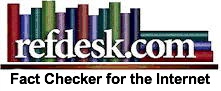...is, the old saying goes, doing the same thing over and over again and expecting different results.
So when for the fourth time in as many months all the wise gurus told me to do a clean reinstall of Windows 10, I got to thinking that there may be a madness to their method.
Whatever conditions that cascade into the inevitable implosion of my PC are probably just going to happen again if I follow this inane advice. I would feel more confident if there was a single explanation for my machine's instability. I spent eight hours reviewing seven different, well-respected technical forums and collected no less than 13 plausible reasons Windows self-lobotomizes itself after running for two weeks or so. And of course, each explanation is provided in the condescending, self-assured expert tone that leads me to believe the user just accidentally stumbled across something that worked on his specific computer.
My laptop has a hybrid hard drive. Part of the storage is a traditional, spinning disk drive, part is solid state disk (SSD). Through some magic, the drive supposedly knows what data is most frequently used and caches that information in the faster SSD storage.
In the past, my backup technique was to clone my laptop's hard drive to an identical drive connected via a USB adapter using a reliable third party utility. If the laptop drive went belly up, it was a simple matter of turning the machine off, flipping it over, removing two screws, swapping in the image backup drive, screwing the cover back on, booting up, and ordering a new external clone drive from Amazon.
Alas, this "superior" hybrid drive can't be cloned because of its magical structure. Instead, you need to use Microsoft's system image backup utility. Windows 10 doesn't have a native program to do this, so Microsoft included the one from Windows 7/8. Restoring this image requires performing a number of time consuming steps before having to arduously copy the external system image back to the new internal drive. To make things even more interesting, there are several references that Microsoft "deprecated" the system image restore function for this utility on Windows 10. Sometimes it will work. Sometimes it won't. If it does, you're welcome. If it doesn't, well, you were warned.
So, here's the plan: Once I restore all the stuff missing between my last backup and system failure- fortunately, just a few hours' worth, thanks to Mozy Online Backup- I'm going to create yet another system image. Then I'm going to replace this hybrid drive with a plain ol' reggly spinning microscopic rust particle drive. I then have to use a USB stick to boot into recovery mode and restore the system image to the new drive. The machine should boot and my problem should be solved.
I'm then going to revert to my old method of cloning to an external drive every day. So, if the drive in the machine fails, it's just a matter of taking out a couple of screws and swapping drives.
Did I say a couple screws? Ah, this is a premium laptop. I have to remove 11 screws, the optical drive, the battery, and then pry the back off with a special tool, being careful not to damage the dozen or so plastic retaining clips.
Ah, progress.
Categories: Microsoft, The Daily KGB Report, Windows
Home KGB on Bluesky KGB on Substack
KGB Stuff Commentwear E-Mail KGB
Donate via PayPal