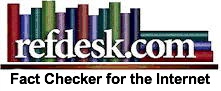I had finished all the backups and was preparing to wipe out my existing hard drive by installing a clean copy of Windows 10 when I noticed something odd.
The last reboot of the machine took under 50 seconds, from the time I clicked on "restart" until the time the Windows 10 lock screen appeared.
Ok, Sherlock... first rule of troubleshooting: what changed? Zeroeth rule of troubleshooting: check the cables first.
Aha. The cable between the machine's USB 3.0 port and the external hard drive was disconnected. I had removed it after my last backup and shifted the drive itself to the other side of the desk.
Ok... click on restart. Shutdown, reboot, lock screen, 46 seconds.
Plug in the USB cable and turn on the external drive. Wait until the notebook sees the drive. Click "Reset."
About 30 seconds to shut down. The boot screen appears, and... stays there. Two minutes... six minutes... 20 minutes.
Hit the power button until the machine stops.
Unplug the offending USB port. Hit the power button. 35 seconds later, lock screen.
That's it for the day. Lots of things to check: bad cable, driver software, misconfigured port. Unplugging the external drive between boots is a minor inconvenience, but I can live with it.
Family commitments today. We'll see what Sunday brings. I'm just relieved I don't have to reinstall all my application software.
Categories: Microsoft, Windows
Home KGB on Bluesky KGB on Substack
KGB Stuff Commentwear E-Mail KGB
Donate via PayPal