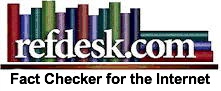It's clear to me now that the proper route from Windows 7 to Windows 10 is to buy a machine with it pre-installed, or to do a "clean" install, starting with reformatting the hard drive .
Alas, I took the route Microsoft pushes most- a reminder from the Windows Update app that W10 was merely a button-click away.
I succumbed to the temptation, since it meant I wouldn't have to reinstall all my applications and backup and restore all my data.
Thirty years of computer experience should have told me that slapping a new operating system over an old one was a disaster waiting to happen. But I figured if Microsoft was touting the Windows Update approach, it was the way to go.
Nope.
Once it's up and running, Windows 10 performs OK and has a couple new features that will boost productivity. But I still can't get the machine to shut down and reboot consistently, and the Windows error logs suggest driver and application incompatibilites are widespread and possibly contributing to my ongoing troubles.
Were it not for the fact that my profession requires me to have the latest Microsoft OS running somewhere so I can answer questions and confirm software compatibility, I would have stuck with Windows 7.
So, I have to bite the bullet, organize my files and applications so they can be quickly backed up and restored, and do a full-blown install.
The executive summary: Windows 10 appears to be stable and nowhere near as user hostile as Windows 8. But don't try to migrate to it using Windows Update. Either buy a new machine with it pre-installed, or download Microsoft's Media Creation Tool, which builds a full Windows 10 idistribution on a DVD or USB stick.
Sigh. Imagine sitting down at the keyboard and discovering all the letters had been rearranged, and you have to restore them to their proper positions before you can do anything.
It's like that.
See you tomorrow, I hope.
Categories: Microsoft, Windows
Home KGB on Bluesky KGB on Substack
KGB Stuff Commentwear E-Mail KGB
Donate via PayPal